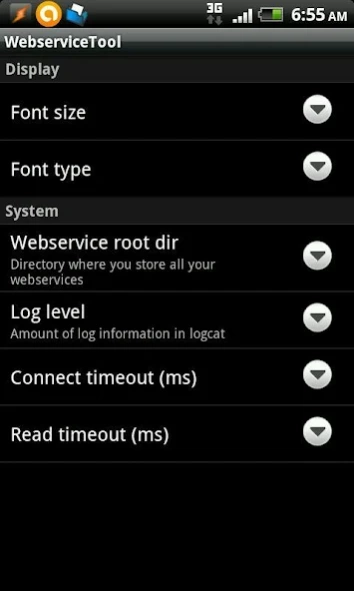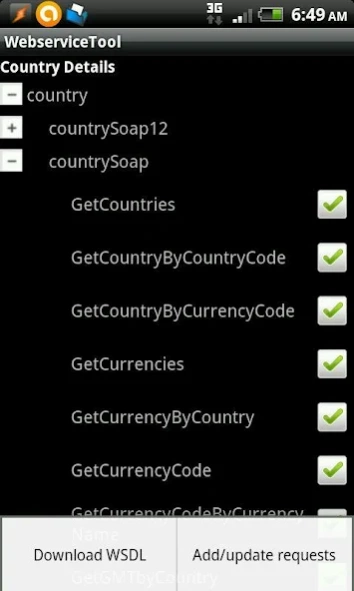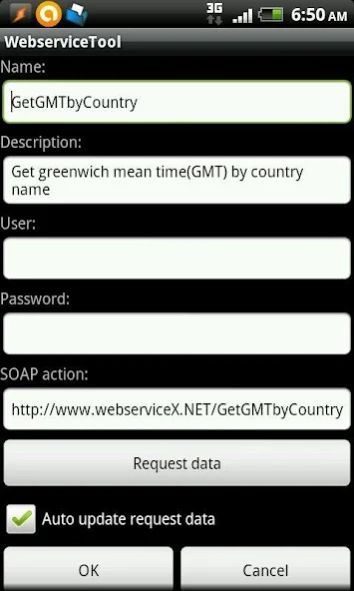WebserviceTool 2.1.2
Paid Version
Publisher Description
WebserviceTool - Use any SOAP or REST web service with your Android device!
This Android application is a generic webservice client for SOAP and REST webservices. There are many webservices around with information about weather, stock quotes, sports results, countries, etc. With WebserviceTool you can get this information fast and efficiently to your smartphone.
The program has following features:
This Android application is a generic webservice client for SOAP and REST webservices. There are many webservices around with information about weather, stock quotes, sports results, countries, etc. With WebserviceTool you can get this information fast and efficiently to your smartphone.
The program has following features:
* Runs on Android 2.2 or higher (smartphone / tablet)
* Supports SOAP (1.1 and 1.2) and REST webservices.
* The GUI for entering the request parameters is automatically built from the request data defined for the webservice request. The user can customize the labels of the input fields or hide fields in the GUI.
* SOAP requests (and especially their request data) can be automatically created from the WSDL (only for 1.1 WSDLs with document/literal style)
* Supports webservices with Basic Authorization
* Supports WSHttpBinding (SOAP 1.2)
* Supports WS-Addressing
* Supports HTTPS servers with trusted and untrusted certificates. Untrusted certificates can be verified by their fingerprint.
* Webservice definition files (*.wst) can be securely stored by optionally encrypting them.
* The XML response of the webservice is displayed as tree, table and raw XML. The data can be copied to the clipboard.
* The XML response can be shown in a HTML view which can be fully customized by the user with XSLT templates.
* If the response is in JSON format, it is automatically converted to XML
* Requests can be shortcutted and started from the Android Home screen
* For troubleshooting the user can set the log level in the settings to DEBUG whereupon the APP logs a lot of information to catlog that can help solve the problem (a separate catlog app is needed to view the catlog).
* Battery-friendly black color scheme
For more details see the online version of the built-in help file:
http://www.tanapro.ch/products/WebserviceTool/help-en.html
If you use soapUI on your desktop, you will love WebserviceTool on your Android device!
Support forum:
http://groups.google.com/forum/#!forum/tanapro
History:
http://www.tanapro.ch/products/WebserviceTool/history-en.html
Permissions:
1. INTERNET: Is needed to communicate with the webservices
2. WRITE_EXTERNAL_STORAGE: Is used to save the webservice definition files. By storing them on the storage card, you can backup the data to your desktop.
3. INSTALL_SHORTCUT: Is used to create a shortcut on the home screen
About WebserviceTool
WebserviceTool is a paid app for Android published in the Telephony list of apps, part of Communications.
The company that develops WebserviceTool is Tanapro GmbH, Tom Arn. The latest version released by its developer is 2.1.2. This app was rated by 1 users of our site and has an average rating of 3.0.
To install WebserviceTool on your Android device, just click the green Continue To App button above to start the installation process. The app is listed on our website since 2018-04-30 and was downloaded 8 times. We have already checked if the download link is safe, however for your own protection we recommend that you scan the downloaded app with your antivirus. Your antivirus may detect the WebserviceTool as malware as malware if the download link to ch.tanapro.WebserviceTool is broken.
How to install WebserviceTool on your Android device:
- Click on the Continue To App button on our website. This will redirect you to Google Play.
- Once the WebserviceTool is shown in the Google Play listing of your Android device, you can start its download and installation. Tap on the Install button located below the search bar and to the right of the app icon.
- A pop-up window with the permissions required by WebserviceTool will be shown. Click on Accept to continue the process.
- WebserviceTool will be downloaded onto your device, displaying a progress. Once the download completes, the installation will start and you'll get a notification after the installation is finished.